Talented Photoshopper Accepts Requests And Provides Hilariously Literal Results
Photoshop is a powerful tool—it can fix or tweak annoying details in a picture, give people a window into a multiverse of possibilities, and even redefine reality for billions of people through mass marketing and advertising. But using it isn’t as easy as snapping your finger or flicking a switch. It takes years of experience and skill to master this powerful program successfully.
Photoshop can be used for good or for ill—or if you’re anything like this guy, it can be used to mess with people in ways they probably didn’t expect. Meet James Fridman, a shopping wizard who uses his talents to change people’s lives, but more in a monkey paw or renegade genie kind of way. He’ll give you precisely what you ask for—maybe you won’t get what you want, but you’ll get what you need.
Clean It In Post
What a great picture of a woman in a doorway—it’s just a pity there’s some graffiti in the background ruining the image. Luckily, this is what Photoshop was made to do. James got on the case and agreed to clean up the ugly words on the inside of the passageway. We think he did a great job—or rather, we think he’s doing a great job.
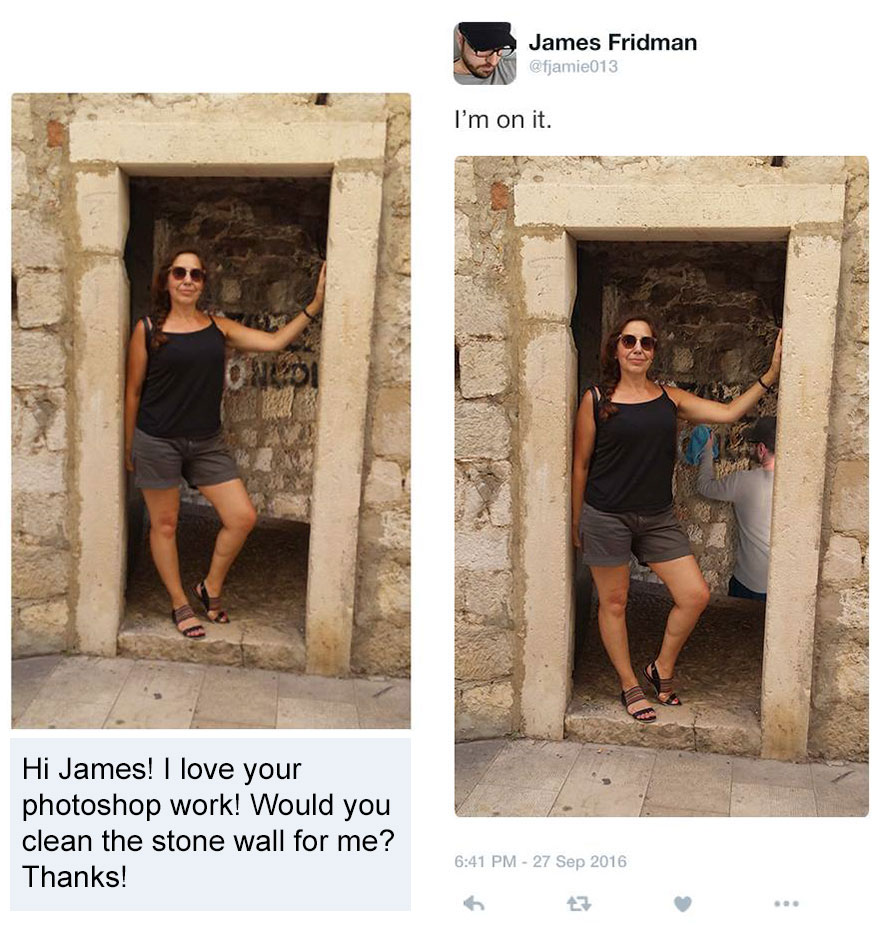
James Fridman
Well, he delivered what was promised—to the letter. Not only does this woman get a clean passageway, but so do all the other visitors to this area—or at least they would if James had actually cleaned the walkway instead of just pasting himself in the background.
Bugatti Boy
If you ask James for something, you’d better make sure you check you’ve got your letters all in the right order. This tiny typo resulted in a completely different (and hilarious) outcome than this would-be Bugatti driver would have expected. The expression of confusion on his face is just perfect.

James Fridman
We think this kind of dog suits the guy, collar and all. Well, we think the picture is convincing. He will have no trouble getting his friends to believe that he’s the owner of a new ride. Now all he has to do is come up with an explanation as to how his lower body got transformed into that of a bulldog. Good boy!
Time For Tubby Bye Bye
This person sent a request to James asking him to justify her running away and scared-looking expression. What he came up with is truly the stuff of nightmares. James made her friend vanish and replaced her with the dreaded Teletubbies!
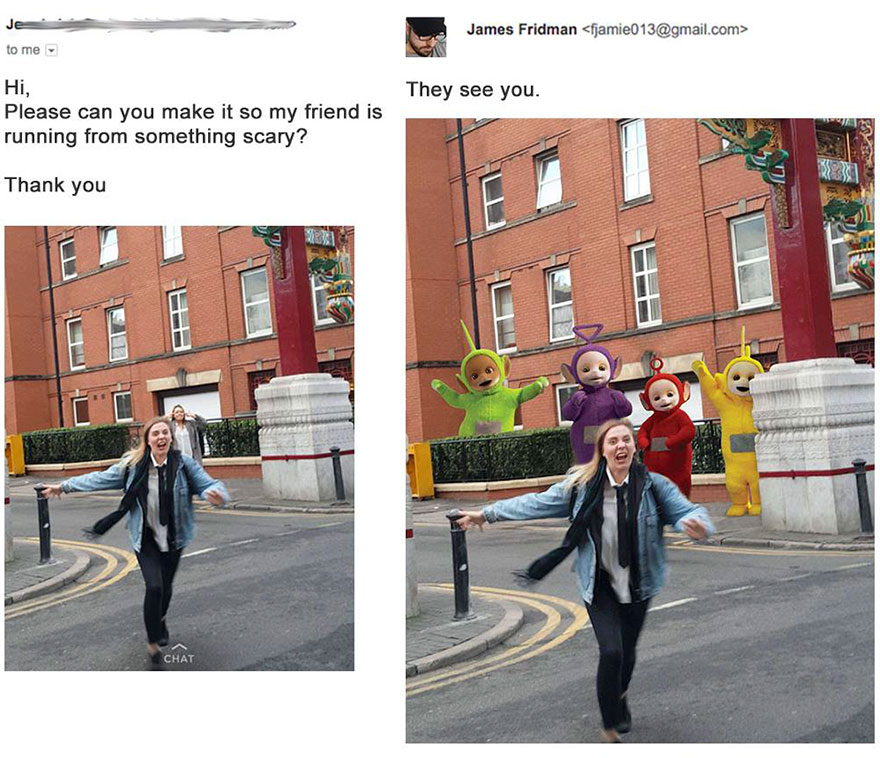
James Fridman
The Teletubbies, Tinky Winky, Dipsy, La La, and Po, featured on the children’s show of the same name, certainly have some startlingly terrifying qualities that would make anyone run away in terror. But the sight of giant Teletubbies would be enough for anyone to lose their minds completely.
In Hot Water
The photo on the left is great—who doesn’t love a good sporting activity? It’s clear that these two are active ladies. While canoeing is certainly a physically demanding sport, these two wanted to be able to show off something a little more extreme. Quick thinker that he is, James got on the problem.

James Fridman
If you’ve ever cooked or been in a kitchen, you’ll know to stay well back from a boiling pot. It looks like these two got what they wanted and landed in hot water, having pasta point of no return. We’re not sure if they’d really be that cool rowing on the surface of a boiling pot like that, however.
Port-A-Potty
The picture on the left is pretty funny—because of the way this guy is standing, looking away with his legs apart and his back to the camera, it does indeed look like he’s doing something terrible to his kids. This group of young ladies asked James to fix this odd image so they could have a nice picture at the carnival together.

James Fridman
After some considerable time and effort, James presents his solution. Well, at least now the picture looks like it makes sense. Unfortunately, though, they now have a group photo featuring the open door and insides of a portable restroom, which somewhat obscures one of the girls.
Highlighting Her Best Features
It’s unfortunate, but Photoshop is used mostly for “improving” people’s looks by erasing the face’s natural bumps, features, and shapes. This person asked James to photoshop highlight onto her face. James, being the hard-working ‘shopper that he is, got right to work.

James Fridman
It’s probably fair to say that James didn’t fully understand her request, perhaps because he’s not a makeup user or familiar with makeup terminology. That said, he delivered exactly on her request, even going as far as putting the highlighter in her hand. He certainly tried his best.
That’s A Wrap
When James approaches a job, he always puts in 150% effort, no matter what. In this case, that means adding roughly 150% onto the length of this woman’s leg. As a result, not only does she look like she has a longer leg, but she also looks way more flexible than she did before.

James Fridman
You have to wonder if this is James in his renegade photoshopper state or if people aren’t yet aware that he does tend to create work that can sometimes only be described as “otherworldly.” In any case, if this woman isn’t using this as her sexy new profile picture, then well…we’d understand.
Shredding The Competition
The photo editing hustle is a hard one, and there isn’t always time to dwell on the details of every order that comes down. James, the couple-matcher extraordinaire he is, received a request one day from a lovesick young lady. She asked him to make her friend look bad and make her look “grate.”

James Fridman
Rather than ignore her poor spelling, he dove right in. We love the little details here—such as how her clothes are still in the picture, but they’ve been shredded in use. We also couldn’t help but notice that James didn’t do anything about making her friend look bad. Maybe this girl’s beau is just such a big fan of cheese that he’d pass up even any old human for a chance to shred his favorite yellow snack.
Long Story Short
This pair of friends wanted to see what they would look like if they both had the same stature. Either because it was a request made at the end of a long day or because James was just feeling lazy, he did the best job he could. It comes a little “short” of what this person was asking, but he technically got it right—and that’s all that counts.

James Fridman
While she is missing a torso, or at least her torso has been squashed right down into her pelvis, her head is exactly level with her friend’s. It even looks like her arm is growing where her ears would be. Classy work, James!
Phony Phone Time
Feeling lonely and a little embarrassed about his lack of social life, this guy put a request in to give him something of a coolness boost. James obliged—but in the process, reminded us all of what socializing at a party is like in a post-2016 world: hanging out while everyone checks their messages.
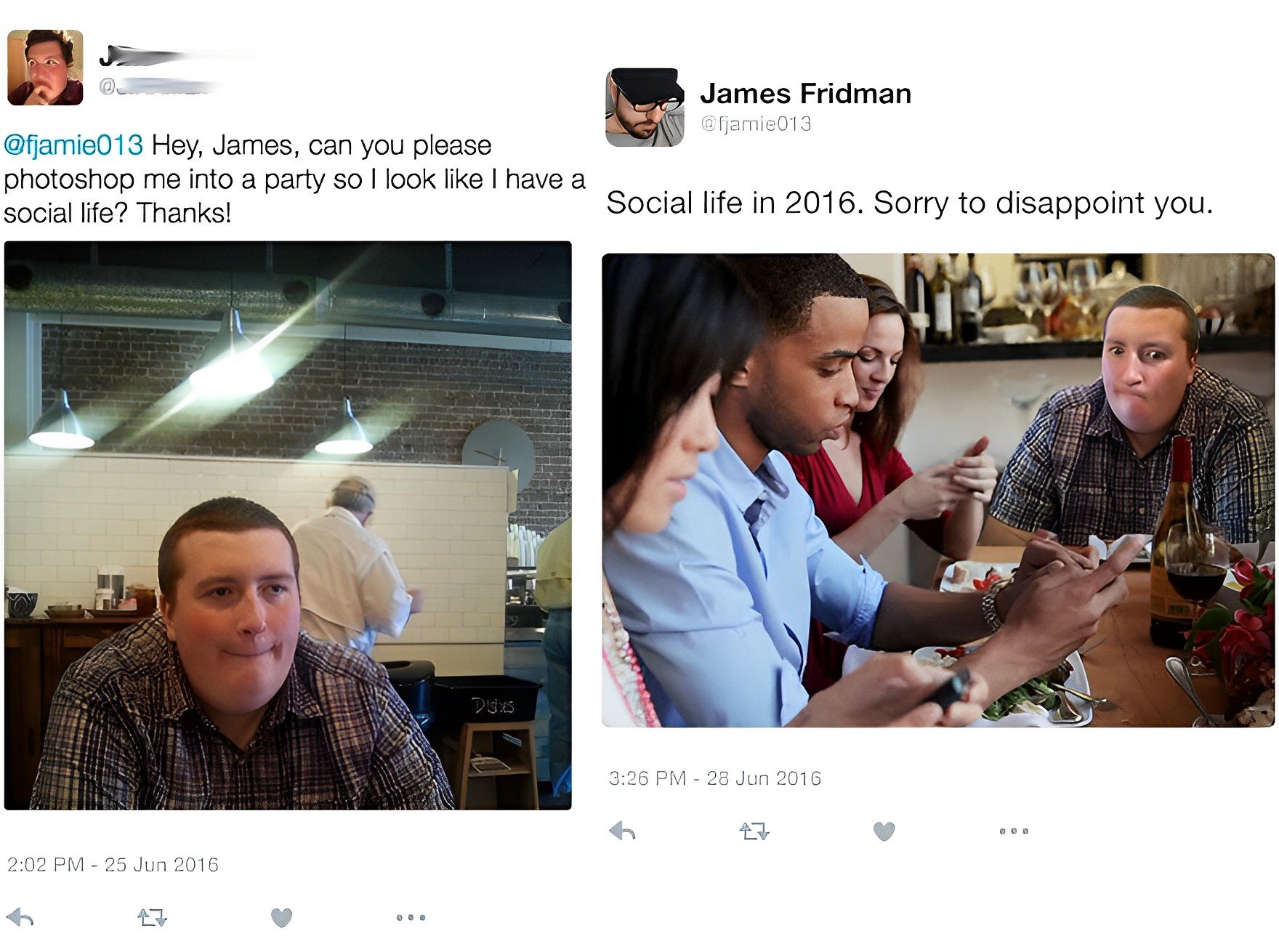
James Fridman
We have no idea how the photoshop genius did it, but he even put a look of disappointment on this guy’s face, which is just perfect. “Hey guys, you wanna play some board games or something? Go out for a walk? Talk? Hello?”
Mind The Gap
This is a nice picture of a man with his son-in-law, but some people can feel self-conscious about their looks, especially when it comes to their teeth. Fortunately, Mr. Fridman is on hand to sweep the problem under the rug, as it were.

James Fridman
There, perfect. Now nobody has to feel bad about their chompers. James hid the gap in this gentleman’s mouth, but he didn’t forget to hide it, as requested. Can you spot where James put the missing gap?
Jim On The Job
Weddings can be a great opportunity for photoshop artists—plenty of perfectly good photos can be improved with a little modification. Take this one, for example. It looks like one guest at the party got a little rowdy and dropped his formal demeanor.
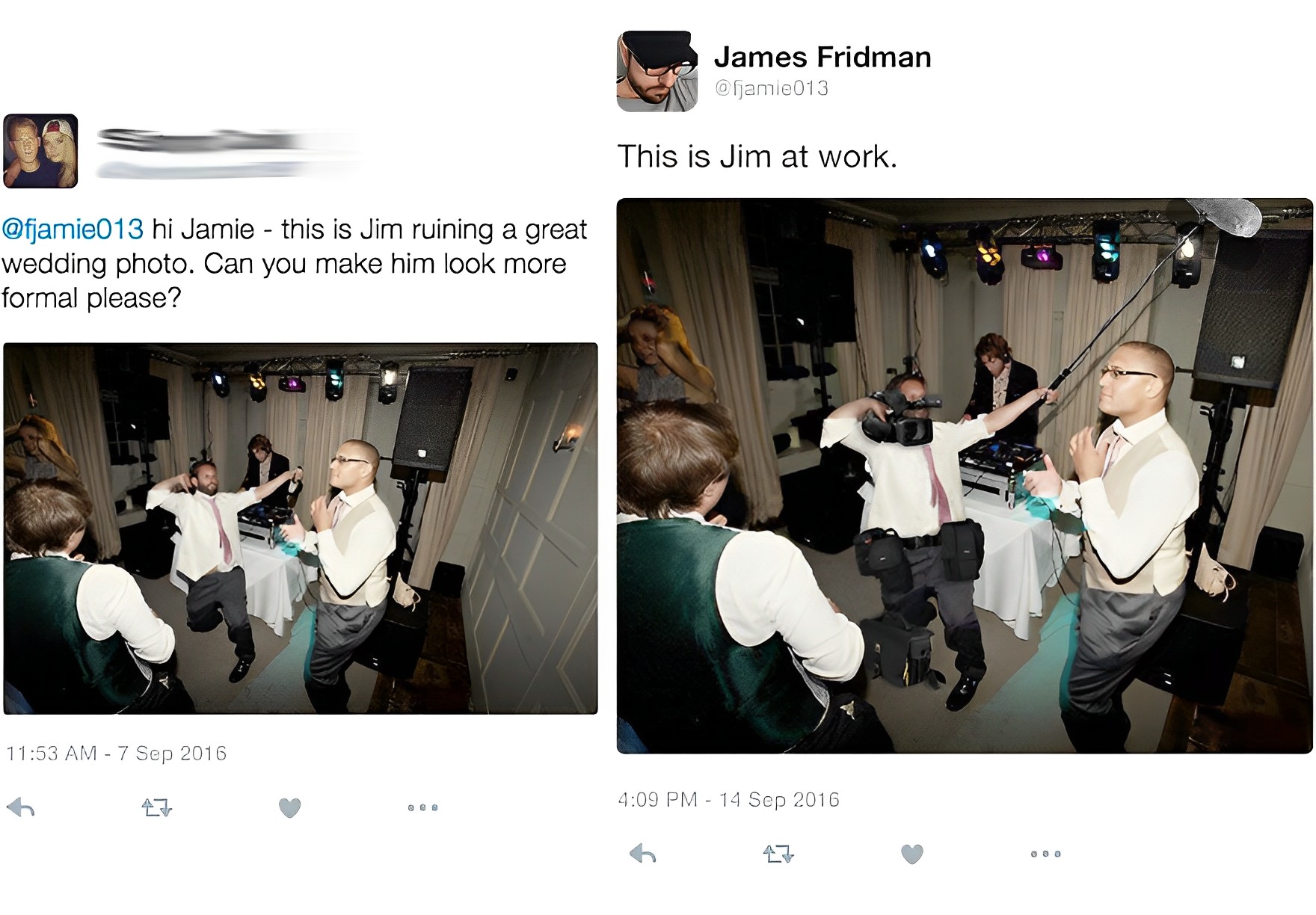
James Fridman
It’s a wedding party, so something like this is bound to happen. Luckily James found a workaround—and by workaround, we mean he made Jim look like he was working around the wedding. His unusual posing now makes sense with the boom mike and shoulder-mounted camera in his hands.
Party Gang
Photobombers—whether they do it intentionally or not—can be a real pain. Nowadays, phone cameras can take care of this problem automatically, but not everyone can afford them. Plus, you don’t get the personal touch like when you ask a professional like James to take care of it.

James Fridman
James certainly did “do something” with the lady in the background—he made her the couple’s best friend, from the looks of it! She looks suitably surprised by the couple’s embrace—but hey, it’s a party. Everyone deserves to have a little fun—and it looks like James had a lot of fun with this one.
Setting The Mood
Sometimes, one goofy look can spoil what would otherwise be a cool photo of friends. James offered to help this guy’s group of friends by standardizing the vibes. Unfortunately, the guy in green didn’t specify which mood he wanted.
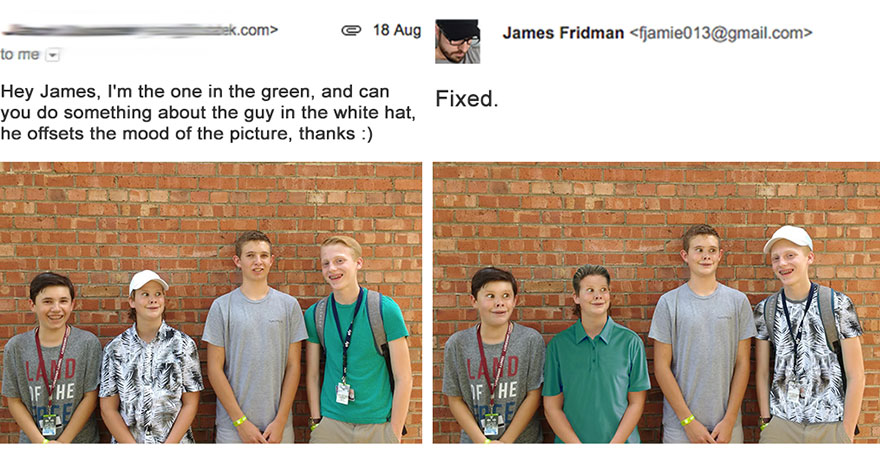
James Fridman
Now it looks like he’s the one offsetting the mood with his out-of-the-ordinary expression, white baseball cap, and sharp shirt. The most frightening thing about this photo is how they all seem to be staring at him!
Don't Go Chasing Waterfalls
We all love a good waterfall photo. It reminds us of how serene nature can be and (hopefully) urges us to take a step outside every once in a while. This young man requested that James just make the water feature a little more present by moving it closer to the forefront of the image.

James Fridman
James of course obliged, as always. Bigger and closer is right. Be careful what you wish for and stay out of the splash zone. In our opinion, this has profile picture potential.
Friend-zoned
Now, we can assume this poor girl just wanted James to add a smile to her friend’s face. But, as with anything, her request is open to interpretation. It looks like James interpreted her friend’s stony expression as disappointment for being friend-zoned.

James Fridman
James tends to exercise his creative expression, like any other artist. We’re not sure if the young man in the red shirt is enjoying her company, but we do know James is having fun.
Cold Feet
This couple has a nearly-perfect photo together that’s missing one key factor: shoes. To perfect the photo, this kind boyfriend turns to James with a simple request to edit shoes onto his girlfriend’s feet.

James Fridman
For someone of James’s talents, this is a simple fix. But the boyfriend didn’t say anything about which shoes he wanted to adorn his girlfriend’s feet. Now she has shoes, but they happen to be stolen right from her boyfriend’s feet. Now, he’s barefoot, but James did what was asked of him. The real question is, where can we buy those socks?
Perfection?
Photoshop is often used to correct imperfections and make people more “beautiful”. This young girl asks James to do a little touch up. Smooth out her skin and rid of imperfections, make her eyes sparkle, etc.

This isn’t necessarily the work of photoshop, but James did technically complete the request. Barbie certainly does have the bluest eyes and most flawless skin I’ve ever seen.
Grab A Stepstool
Achieving the perfect profile pic is not easy, and even less so when your partner is much taller than you. This girl loves this photo of her and her boyfriend’s smiling faces, but she’s much shorter than him, which makes it difficult to fit in the frame. She asks James for a fix and he delivers, of course.

James Fridman
In James’s solution, the original photo now includes the girl holding a photo of herself next to her boyfriend’s head. Together at last! It’s probably not what she had in mind, but it still makes for an amazing profile picture.
Where’s Waldo?
This young lady and her dad are standing in an empty stadium and she wanted James to fill the stands in the background with people so it appears to be busy. James took this request and turned it into a game of “Where’s Waldo?”.

James Fridman
It took us a while to find the pair, but they are in fact in a stadium full of people. Another request fulfilled by James Fridman with style.
Big Ben
It looks like this guy wanted it to appear like he was holding Big Ben, the famous clock tower located in London. It’s a really popular tourist attraction and naturally, he wanted his trip to be commemorated with a nice photo.

James Fridman
James decided to photoshop a muscular Ben Affleck into the image. Good news is that he is now holding a big Ben. Bad news is that it’s not the Big Ben he was referring to.
Block Head
This young lady asked James to make one small tweak to her car selfie; make her head a little less round. She probably just wanted some minor photoshop magic to make her face a little more angular.

James Fridman
James feigns ignorance and makes her head a square. The man doesn’t ask questions, just fulfills requests. Simple, yet perfect.
Not The Vibe
Sometimes, when people send in photoshop requests to James, they have typos. What we know about James is that he likes to fulfill requests literally. This remains true even when people make spelling errors.

James Fridman
We think this guy wanted James to edit a different chair into the photo to class it up. Instead, he became the chair. Let this be a lesson to us all: Always proofread!
We Love A Good Date
It looks like this group of girls might have had a falling out with the girl in the violet skirt, so they turned to James to see if he could just crop her out of the photo. Of course, James is known for taking his requests literally.

James Fridman
He “took her out” of the photo and edited a photo of himself with her to infer that he also “took her out” on a date. It looks like they had fun.
Thomas, Noooo.
We assume this young lady wanted James to edit in a train on the tracks behind her to complete this dramatic action shot and make it appear as if she’s running from it.

James Fridman
He obliges, but adds the famous animated Thomas the Train instead of a real train. It’s probably not the action shot she wanted, but he fulfilled the request nonetheless.
Get On My Level
Here we have another “height fix” request for James. These three girls wanted it to appear as if they are more similar in height. The girl in the middle is far shorter than her friends to her right and left and the height difference is made more dramatic by the fact that she is not wearing heels.

James Fridman
Fridman elects for perhaps the most reasonable and realistic approach. He edits the photo so that the taller girls are on their knees, thus making the three girls equal heights.
I Just Need A Few Inches
Altering height seems to be one of the most popular requests for James, yet he manages to do them differently each and every time. Alexei from Russia comes to James with another height request. He wants to appear taller than the man next to him.

James Fridman
James edits Alexei on the other man’s shoulders. Not only is he technically taller, but he is so tall that his head is hitting the ceiling. The creativity never ceases to amaze.
Where'd She Go?
When taking a group jumping photo, it’s all about the timing! Inevitably someone is always on the ground while everyone else is in the air. This group of girls requests that their friend on the ground be moved into the air so it appears she jumped at the same time as the rest of the group.

James Fridman
As he often does, James Fridamn takes it one step further. He places a trampoline in the sand and edits the young lady so high she’s almost out of frame. We think it’s definitely post-worthy.
Underwater Goddess
This girl thought the photo she took at a restaurant holding an octopus was a little awkward. She wants something a little more natural that still shows off the food.

James Fridman
James puts her and the octopus underwater together. He’s not wrong. The ocean is the most natural place for an octopus to be, so you can’t blame him for this photoshop idea.
Queen Of The Ring
When people make general photoshop requests for James, he uses his creative spirit more than ever! Making a photo more “interesting” could be done in many different ways.

James Fridman
In this case, James photoshops the girl into a bullfighting ring. The combination of her red dress and a bull in the ring could mean bad news. He certainly delivered on this request. Being in a ring with an angry bull is more interesting than being in a park with no bull.
That's A Long Neck
This couple took a beautiful photo that needs one small adjustment. The girl’s hair is covering part of her fiancé’s face, so she turns to the photoshop master for this small adjustment. She even makes note that she doesn’t want to appear bald to make sure James doesn’t take all of her hair away with his photoshop fingers.

James Fridman
James decides the most effective way to remove her hair from her fiancé’s face is to extend her neck so her head is high above her boyfriend. The hair problem is solved but now it looks more like a man and a giraffe than a happy couple sitting together on a boat. Pick your battles, I guess.
Blending In
This young lady took a photo in front of a stone in Turkey. She loves the photo and thinks it has profile picture potential, but unfortunately there is a man in the background. She asks the photoshop genius to remove the stranger so she can have the profile pic of her dreams.

James Fridman
At first glance, it might appear that James did exactly what was asked: remove the photobombing friend. Upon closer examination; however, you can see that he simply camouflaged the friend into the stone wall.
The Tiger King
This man was brave enough to take a photo with a tiger, but wanted it to appear as though the tiger was attacking him. Fair enough. It would be a pretty spectacular photo to show off to your friends. James photoshops a photo of Carole Baskin into the image.

James Fridman
Fans of the popular Netflix docuseries Tiger King will recognize Carole as the woman who was suspected of feeding her ex-husband to her tigers. Carole was never found guilty of such an act and her husband’s disappearance remains a mystery, but when it comes to Tiger attacks, she’s widely considered an expert of sorts.
The Sweetest Boxer
This couple took a photo in front of Muhammad Ali’s Hollywood star in Los Angeles. The man is a big fan of the famous fighter so the young lady asks James to edit her boyfriend to look like a boxer. By boxer, she means a fighter (obviously).

James Fridman
James decides to replace the boyfriend with an actual boxer. At least now the young lady has a cute new dog! But unfortunately it doesn’t look like her boyfriend will be the next great fighter anytime soon.
Delivery Available
Emily has a beautiful photo of herself in a fancy dress but there are pizza boxes in the background of the photo that she would like James to remove. They take away from the class of the photo.
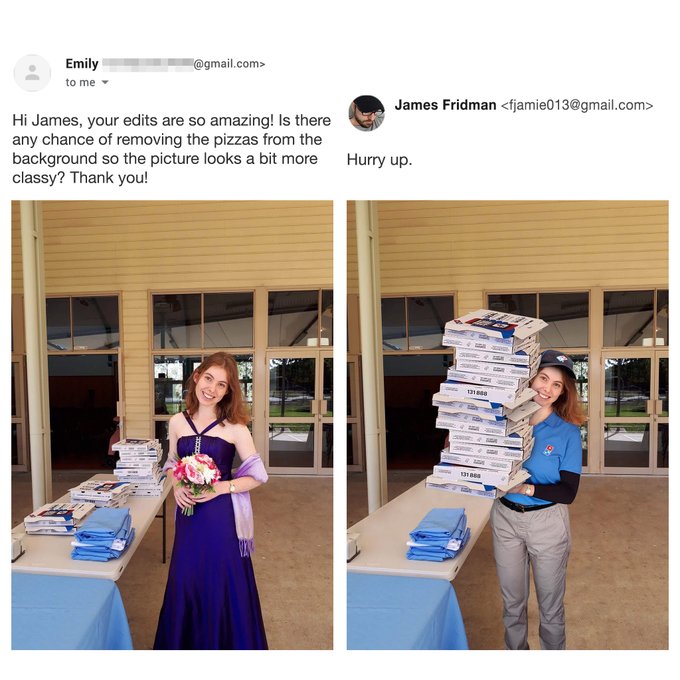
James Fridman
Fridman removes the pizzas from the table, but stacks them in Emily’s hands. As the cherry on top, he puts her in a Dominos uniform as well. While the new image might not be as classy as the first, at least we now know the young lady has a job to do. Basically, if she wants the pizzas removed from the photo, she’ll have to deliver them herself.
Chill Out
We think lakes are cool, but this young lady wanted to be photoshopped into a “cooler” environment. We can assume she wanted to be somewhere more aesthetically pleasing, or somewhere more “fun”.
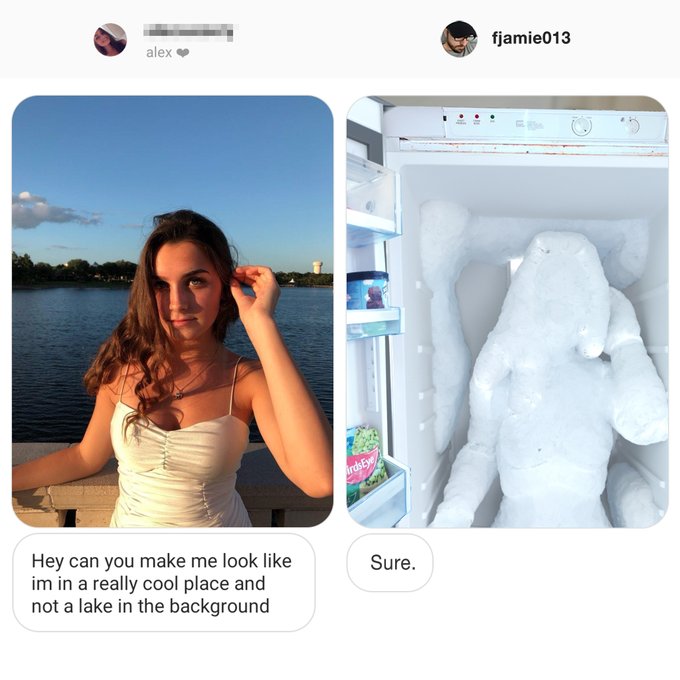
James Fridman
Rather, James edits her into the literal coolest place you can find in your home: your freezer. We think she would probably prefer the lake to the freezer alongside the ice cream and frozen peas. Regardless, it’s another order fulfilled by the photoshop genius.
That's A Tall Couple
Wedding photos are some of the pictures you’ll look at forever. So, you want them to be just right to commemorate the special day. This couple took a beautiful photo of the bride being dipped by the husband on their wedding day, but wanted to edit out a car in the background.

James Fridman
James extends the bride’s leg across the entirety of the image to hide the car as if behind a giant curtain. It’s not exactly the most natural-looking solution. We think it screams, “Nothing to see here!” a little too obviously.
I Will Take One Scoop Please
This trio took a fancy photo with some beautiful natural scenery surrounding them. The one thing they don’t want in their group pic is the man’s head in the forefront of the image.

James Fridman
Naturally, Fridman turns the bald head into an ice cream cone. It’s still just a little distracting but it doesn’t look like a bald head anymore to be fair.
